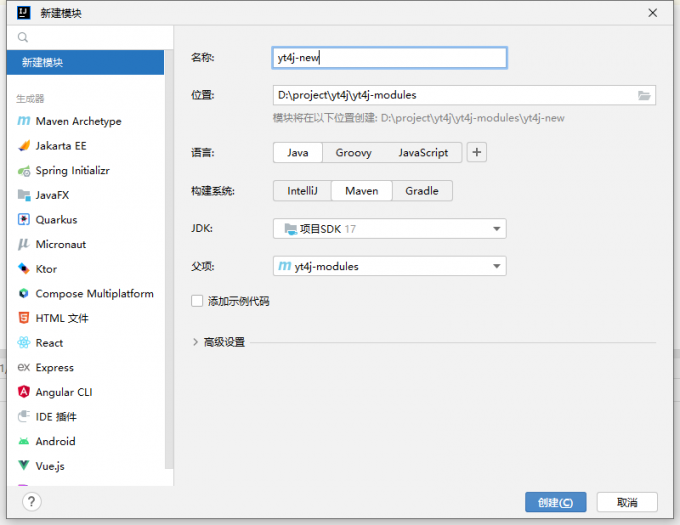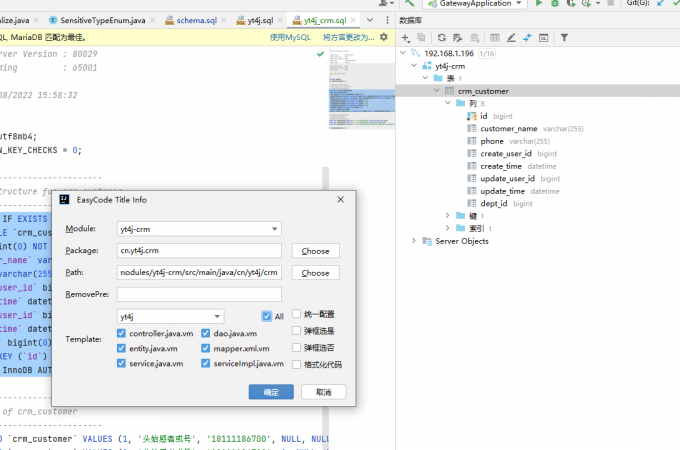快速上手
快速上手
# 新增微服务
# 1.创建微服务模块
新建一个maven项目
# 2.拷贝pom文件的依赖项
<pom>
<dependencies>
<!--注册中心客户端-->
<dependency>
<groupId>com.alibaba.cloud</groupId>
<artifactId>spring-cloud-starter-alibaba-nacos-discovery</artifactId>
</dependency>
<!--配置中心客户端-->
<dependency>
<groupId>com.alibaba.cloud</groupId>
<artifactId>spring-cloud-starter-alibaba-nacos-config</artifactId>
</dependency>
<dependency>
<groupId>org.springframework.boot</groupId>
<artifactId>spring-boot-starter-validation</artifactId>
</dependency>
<dependency>
<groupId>com.github.ulisesbocchio</groupId>
<artifactId>jasypt-spring-boot-starter</artifactId>
</dependency>
<dependency>
<groupId>mysql</groupId>
<artifactId>mysql-connector-java</artifactId>
</dependency>
<dependency>
<groupId>cn.yt4j</groupId>
<artifactId>yt4j-core</artifactId>
</dependency>
<dependency>
<groupId>cn.yt4j</groupId>
<artifactId>yt4j-sys-api</artifactId>
</dependency>
<dependency>
<groupId>cn.yt4j</groupId>
<artifactId>yt4j-sa-token</artifactId>
</dependency>
<dependency>
<groupId>cn.yt4j</groupId>
<artifactId>yt4j-data</artifactId>
</dependency>
<dependency>
<groupId>cn.yt4j</groupId>
<artifactId>yt4j-web</artifactId>
</dependency>
<dependency>
<groupId>cn.yt4j</groupId>
<artifactId>yt4j-log</artifactId>
</dependency>
<dependency>
<groupId>cn.yt4j</groupId>
<artifactId>yt4j-swagger</artifactId>
</dependency>
<dependency>
<groupId>cn.yt4j</groupId>
<artifactId>yt4j-flow</artifactId>
</dependency>
<dependency>
<groupId>org.springframework.boot</groupId>
<artifactId>spring-boot-starter-actuator</artifactId>
</dependency>
<dependency>
<groupId>de.codecentric</groupId>
<artifactId>spring-boot-admin-starter-client</artifactId>
</dependency>
<dependency>
<groupId>org.springframework.boot</groupId>
<artifactId>spring-boot-devtools</artifactId>
<scope>provided</scope>
</dependency>
<dependency>
<groupId>org.springframework.boot</groupId>
<artifactId>spring-boot-starter-test</artifactId>
<scope>test</scope>
<exclusions>
<exclusion>
<groupId>org.junit.vintage</groupId>
<artifactId>junit-vintage-engine</artifactId>
</exclusion>
</exclusions>
</dependency>
</dependencies>
<build>
<finalName>${project.artifactId}</finalName>
<plugins>
<plugin>
<groupId>org.springframework.boot</groupId>
<artifactId>spring-boot-maven-plugin</artifactId>
<configuration>
<fork>true</fork>
</configuration>
</plugin>
</plugins>
</build>
</pom>
# 3.创建数据库、创建表
create database `yt4j_crm` default character set utf8mb4 collate utf8mb4_unicode_ci;
DROP TABLE IF EXISTS `crm_customer`;
CREATE TABLE `crm_customer` (
`id` bigint(0) NOT NULL AUTO_INCREMENT COMMENT '主键',
`customer_name` varchar(255) CHARACTER SET utf8mb4 COLLATE utf8mb4_unicode_ci NULL DEFAULT NULL COMMENT '客户名称',
`phone` varchar(255) CHARACTER SET utf8mb4 COLLATE utf8mb4_unicode_ci NULL DEFAULT NULL COMMENT '联系方式',
`create_user_id` bigint(0) NULL DEFAULT NULL COMMENT '创建人',
`create_time` datetime(0) NULL DEFAULT NULL COMMENT '创建时间',
`update_user_id` bigint(0) NULL DEFAULT NULL COMMENT '修改人',
`update_time` datetime(0) NULL DEFAULT NULL COMMENT '修改时间',
`dept_id` bigint(0) NULL DEFAULT NULL COMMENT '部门',
PRIMARY KEY (`id`) USING BTREE
) ENGINE = InnoDB AUTO_INCREMENT = 4 CHARACTER SET = utf8mb4 COLLATE = utf8mb4_unicode_ci COMMENT = '客户表' ROW_FORMAT = Dynamic;
# 4.使用easycode生成代码
# 5.之后需要设置gateway路由配置
spring:
cloud:
gateway:
routes:
- id: yt4j-sys
uri: lb://yt4j-sys
predicates:
- Path=/sys/**
filters:
- StripPrefix=1
- id: yt4j-auth
uri: lb://yt4j-auth
predicates:
- Path=/auth/**
filters:
- StripPrefix=1
- id: yt4j-crm # id与模块名称一致
uri: lb://yt4j-crm # lb与模块名称一致
predicates:
- Path=/crm/** # 这里去掉前缀
filters:
- StripPrefix=1
# 6.在gateway查看文档
http://127.0.0.1:8888/doc.html 就可以访问项目文档了
上次更新: 2022/08/18, 01:25:36